Berikut saya mau share cara menghapus Virus di Facebook, menghapus Malware Facebook, Menghapus Spam Facebook, Menghapus Scam Facebook, Menghapus Phising Facebook, Delete Spam Facebook, Delete Virus Facebook, Delete Phising Facebook, Delete Scam Facebook.
Sungguh sangat disayangkan sekali account anda bisa ke Hack cuman gara-gara anda menggunakan Aplikasi yang ada di Facebook & anda terjebak dalam jebakan maut yang dikirimkan oleh teman anda sendiri.
Wajib bagi anda untuk mencari Applikasi yang VERIFIED oleh Facebook atau Aplikasi Facebook yang memiliki REVIEW dan RATING yang baik dari Banyak User Facebook.
Contoh Virusnya:


Saya Akan Tunjukkan Bagaimana Virus / Scam / Phising / Fakelogin Ini Berjalan:
1. Pesan akan muncul dari teman / sahabat / keluarga anda dalam facebook chat yang di dalamnya mengandung URL ke website lain, misal sebagai contoh: http://www.website-phising-scam-ke fb.com.
Seperti salah satu contoh berikut (Nb: Masih ada banyak metode, trik & cara yang lain juga yang dipakai oleh sang cracker, jadi teliti, hati-hati & waspadalah!). Teman saya memberikan link URL: http://live-video-chat-room.321.cn/ dimana dia mengajak saya untuk join di chat, berikut contoh screencapture di FB chat bagaimana scam / phising / virus / malware / fakelogin dilakukan:
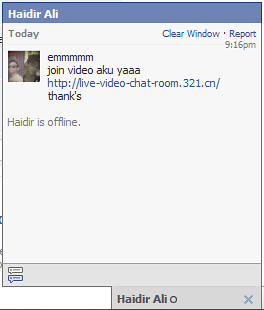
2. Kemudian apa yang saya temukan? Ternyata link page scam / phising / fakelogin facebook berada disana, berikut adalah tampilannya:
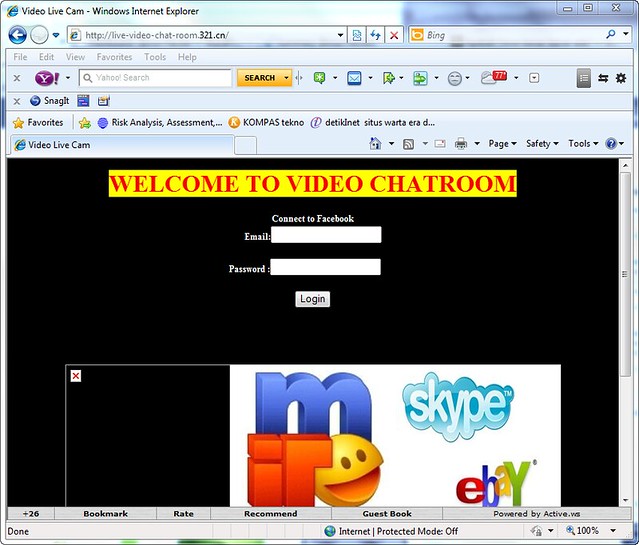
Contoh lain Fake Login Facebook yang halamannya sangat mirip sekali dengan Facebook, perhatikan URL Addressnya:
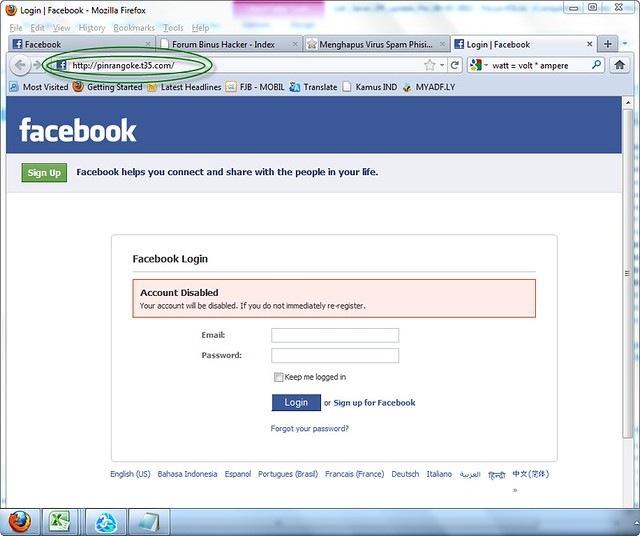
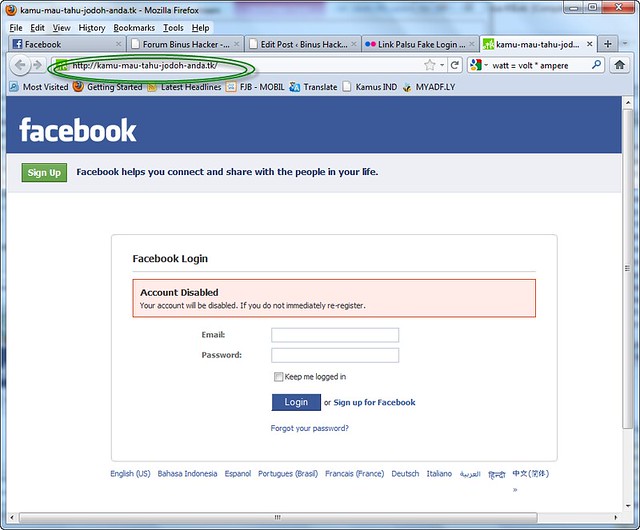
Pada ketiga halaman di atas yaitu URL: “http://live-video-chat-room.321.cn” , “http://pinrangoke.t35.com” , “http://kamu-mau-tahu-jodoh-anda.tk“, halaman tersebut terdapat pengisian Username Email & Password untuk connect ke Facebook. Apa yang akan terjadi bila anda memasukkan Username Email & Password? SAYA JAMIN, Facebook Anda Akan Kena Crack & Raib! Karena pada page tersebut terdapat FakeLogin yang dapat menyimpan Username & Password Anda. Jadi berhati-hatilah karena masih banyak metode, trick & cara lain yang lebih menarik + jitu yang bisa digunakan oleh cracker untuk menipu & mengelabui anda!!
Berikut saya akan berbagi bagaimana caranya menghapusnya:
1. Pada pojok kanan atas pilih: ACCOUNT -> PRIVACY SETTING
2. Kemudian cari: Apps and Websites -> Edit Your Settings for using apps, games and websites.
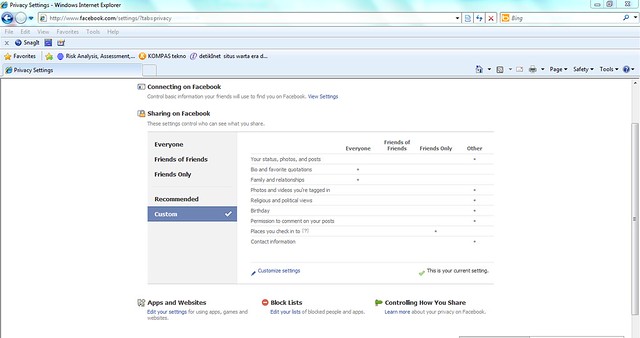
3. Kemudian Pusatkan Perhatian Anda ke: Apps You Use , disana ada pilihan Remove Unwanted or spammy apps & Turn off all platform apps. Hapuslah Applikasi yang menurut anda mencurigakan, atau bisa menggunakan Turn Off All Platform Apps.
 4. Lakukanlah penghapusan satu persatu aplikasi silakan menggunakan “REMOVE” & jika ingin semua aplikasi di hapus secara bersamaan gunakanlah “TURN OFF“. Kebetulan saya menggunakan “TURN OFF“, jadi Saya Hapus Semua Aplikasi Facebook Yang Tidak Verified.
4. Lakukanlah penghapusan satu persatu aplikasi silakan menggunakan “REMOVE” & jika ingin semua aplikasi di hapus secara bersamaan gunakanlah “TURN OFF“. Kebetulan saya menggunakan “TURN OFF“, jadi Saya Hapus Semua Aplikasi Facebook Yang Tidak Verified.
 5. Anda bisa menambahkan kembali aplikasi yang anda inginkan disini: http://www.facebook.com/?sk=apps&ap=1 , saya sarankan carilah Aplikasi yang sudah di VERIFIED oleh Facebook atau hasil REVIEW & RATING yang baik dari User.
5. Anda bisa menambahkan kembali aplikasi yang anda inginkan disini: http://www.facebook.com/?sk=apps&ap=1 , saya sarankan carilah Aplikasi yang sudah di VERIFIED oleh Facebook atau hasil REVIEW & RATING yang baik dari User.

Dan akhirnya, anda bisa terbebas dari SPAM, PHISING, VIRUS di Facebook.
PESAN PENTING DARI SAYA:
Facebook phishing scams have been increasing day by day. Are you one of the victims from the popular social websites?
Facebook phishing scams spread like wild fire, constantly attempting to acquire user’s passwords and facebook login identifications. Facebook phishing is one of the classic hacking that most attackers steal your passwords.
Another notorious method is by using keylogger, which I’m not going to elaborate more on this now. (Perhaps, for future post by popular demands or more comments.)
At times, I feel thankful for my shrewdness when it comes to internet security. I wouldn’t say I’m very good at it, however, I just can’t tolerate such a nuisance being played through lame tricks on innocent facebook users.
I was once a victim. So now… here comes the saint to describe:-
 Facebook Private Message, Phishing
Facebook Private Message, Phishing
 Faked Facebook Login, Phishing, Close-Up
Faked Facebook Login, Phishing, Close-Up
Passing messages are done without your acknowledgement. Therefore, friends in your list are important to make you aware by informing you.
The solution: Most basic remedy is to change your password immediately.
That is the best and proven solution for any users to cripple the capability of Facebook phishing from login to your facebook without you knowing.
I hope I have clearly explained how Facebook phishing scams works, and the remedy are simple.
Have you encountered similar facebook phishing scams like the above?
What else has deteriorated into a more severe outcome? And how do you solved the problem?
THE ANSWER OF THIS PROBLEM IS IN ABOVE!
Artikel dari: http://cyperwin.com/facebook-phishing-scams-are-you-one-of-the-victims/
Update News, Berikut Adalah Penyebab Scam, Phising, Virus Bisa Menyebar Dari Facebook:

Saya juga masih menunggu konfimasi + news dari staff facebook mengenai hal ini.
Semoga staff facebook bisa bertindak lebih cepat!
Sungguh sangat disayangkan sekali account anda bisa ke Hack cuman gara-gara anda menggunakan Aplikasi yang ada di Facebook & anda terjebak dalam jebakan maut yang dikirimkan oleh teman anda sendiri.
Wajib bagi anda untuk mencari Applikasi yang VERIFIED oleh Facebook atau Aplikasi Facebook yang memiliki REVIEW dan RATING yang baik dari Banyak User Facebook.
Contoh Virusnya:


Saya Akan Tunjukkan Bagaimana Virus / Scam / Phising / Fakelogin Ini Berjalan:
1. Pesan akan muncul dari teman / sahabat / keluarga anda dalam facebook chat yang di dalamnya mengandung URL ke website lain, misal sebagai contoh: http://www.website-phising-scam-ke fb.com.
Seperti salah satu contoh berikut (Nb: Masih ada banyak metode, trik & cara yang lain juga yang dipakai oleh sang cracker, jadi teliti, hati-hati & waspadalah!). Teman saya memberikan link URL: http://live-video-chat-room.321.cn/ dimana dia mengajak saya untuk join di chat, berikut contoh screencapture di FB chat bagaimana scam / phising / virus / malware / fakelogin dilakukan:
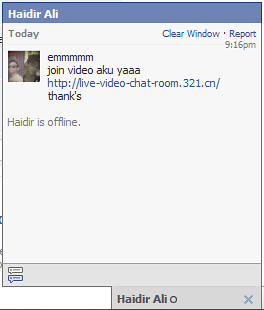
2. Kemudian apa yang saya temukan? Ternyata link page scam / phising / fakelogin facebook berada disana, berikut adalah tampilannya:
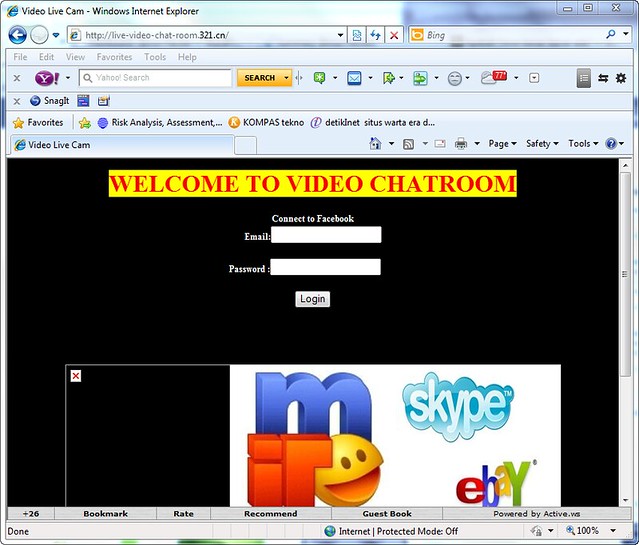
Contoh lain Fake Login Facebook yang halamannya sangat mirip sekali dengan Facebook, perhatikan URL Addressnya:
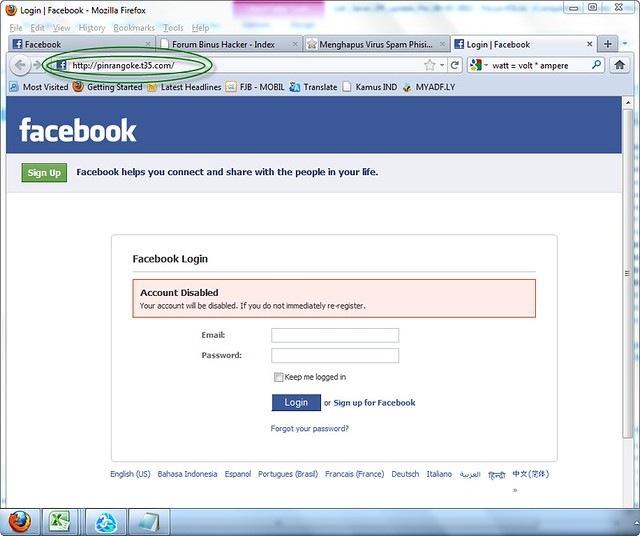
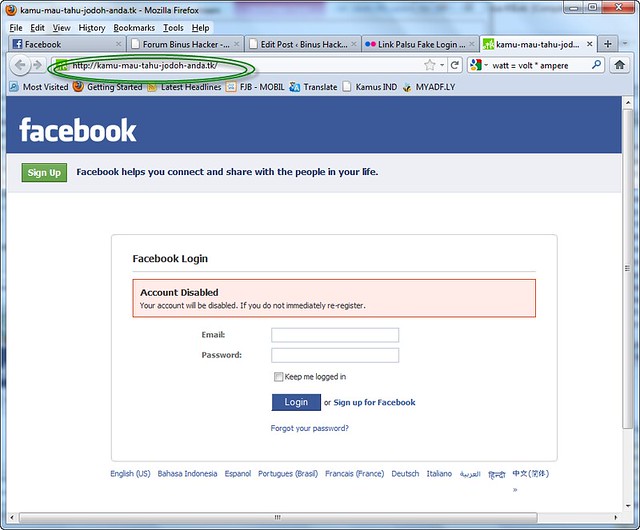
Pada ketiga halaman di atas yaitu URL: “http://live-video-chat-room.321.cn” , “http://pinrangoke.t35.com” , “http://kamu-mau-tahu-jodoh-anda.tk“, halaman tersebut terdapat pengisian Username Email & Password untuk connect ke Facebook. Apa yang akan terjadi bila anda memasukkan Username Email & Password? SAYA JAMIN, Facebook Anda Akan Kena Crack & Raib! Karena pada page tersebut terdapat FakeLogin yang dapat menyimpan Username & Password Anda. Jadi berhati-hatilah karena masih banyak metode, trick & cara lain yang lebih menarik + jitu yang bisa digunakan oleh cracker untuk menipu & mengelabui anda!!
Berikut saya akan berbagi bagaimana caranya menghapusnya:
1. Pada pojok kanan atas pilih: ACCOUNT -> PRIVACY SETTING
2. Kemudian cari: Apps and Websites -> Edit Your Settings for using apps, games and websites.
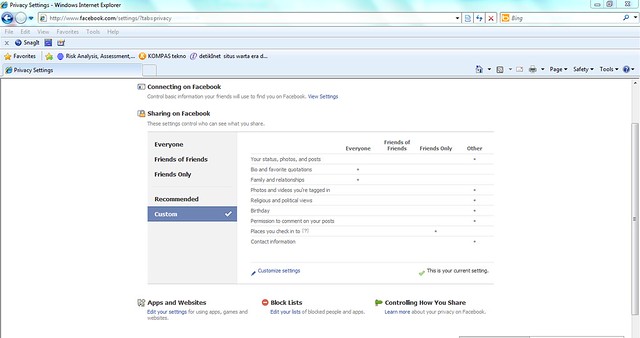
3. Kemudian Pusatkan Perhatian Anda ke: Apps You Use , disana ada pilihan Remove Unwanted or spammy apps & Turn off all platform apps. Hapuslah Applikasi yang menurut anda mencurigakan, atau bisa menggunakan Turn Off All Platform Apps.



Dan akhirnya, anda bisa terbebas dari SPAM, PHISING, VIRUS di Facebook.
PESAN PENTING DARI SAYA:
- JANGAN PERNAH SAMAKAN ANTARA PASSWORD FACEBOOK & EMAIL, BUATLAH PASSWORD YANG BERBEDA! JIKA FACEBOOK ANDA KENA HACK, ANDA MASIH BISA MELAKUKAN RECOVERY DI EMAIL.
- JANGAN PERNAH MENAMBAHKAN APLIKASI YANG TIDAK VERIFIED, KARENA DISANALAH LADANG APLIKASI MENYEBARKAN VIRUS, SPAM & PHISING.
- BERHATI-HATILAH TERHADAP SEMUA PESAN DARI TEMAN FACEBOOK ANDA YANG MENGANDUNG LINK URL KE WEBSITE LAIN YANG TIDAK JELAS, CURIGAI, WASPADA & LEBIH BAIK TIDAK USAH DI KLIK.
- JANGAN PERCAYA TERHADAP IMING-IMING VIDEO, MUSIC, SEX, AWARD, GIRL, STORY, CHAT, JODOH, PERTEMANAN, DSB YANG DIDALAMNYA TERDAPAT LINK YANG TIDAK JELAS, SEBAB BISA JADI ITU ADALAH JEBAKAN UNTUK VIRUS, FAKELOGIN, MALWARE, SPAM & PHISING!
- INFORMASIKAN KEPADA TEMAN ANDA YANG MASIH MENGGUNAKAN APLIKASI NON VERIFIED DARI FACEBOOK ATAU INFORMASIKANLAH CARA MENGHAPUS VIRUS INI KEPADA TEMAN ANDA YANG TERINFEKSI SUPAYA TIDAK MENYEBAR LEBIH BANYAK LAGI.
- RUBAHLAH PASSWORD ANDA SEKARANG JUGA, KARENA BISA JADI ACCOUNT ANDA SUDAH ADA DI HACKER LOG!
Facebook phishing scams have been increasing day by day. Are you one of the victims from the popular social websites?
Facebook phishing scams spread like wild fire, constantly attempting to acquire user’s passwords and facebook login identifications. Facebook phishing is one of the classic hacking that most attackers steal your passwords.
Another notorious method is by using keylogger, which I’m not going to elaborate more on this now. (Perhaps, for future post by popular demands or more comments.)
At times, I feel thankful for my shrewdness when it comes to internet security. I wouldn’t say I’m very good at it, however, I just can’t tolerate such a nuisance being played through lame tricks on innocent facebook users.
I was once a victim. So now… here comes the saint to describe:-
- How Facebook phishing scams works. And
- How the victim can solve this problem for further prevention.
 Facebook Private Message, Phishing
Facebook Private Message, Phishing- Chat box appears in your favorite Facebook login browser.
- Message are usually short, captivating, alluring and sensational, such as “hey lol check out this girl, she I cant believe this video….”. (Frankly speaking, this English message is so much worse than mine.)
- On the same message or another, it will show an unknown URL link, or it can be shortened by bit.ly. Within a few seconds, sender goes offline without saying ‘goodbye’ to you. No matter how obscure the link is… DON’T click on it. If you do, please read on…
- The unknown URL link will bring you to a new website. Sometimes, directing user with 2 or 3 times before arriving to attacker’s website. Below showing facebook login box almost the same as the Official Facebook login page.
- Do click on this link http://facebook.com/login.php to do a comparison from the faked Facebook login page
- Any new users or occasional internet surfer, would have already login to that unknown link without noticing any differences. If you examine closely, there is an additional message, smaller in font size, captivating your attention that further entrap your innocent enthusiasm to find out more info.
- At this immediate point of login, victim’s password and username has already sent to the sly phisher by means of emailing or by any form of internet communication that document the critical detail.
- You wouldn’t know its happening. That’s the trick of Facebook phishing. So what’s next?
- Either by automated or manual, attacker uses your information to login, and apply the same tactics to pass the unknown link to another user from your friend’s list. At times, new link may be created, depending on attacker’s ultimate intention.
- As good friends in your list whom has chat and entrusted, there will login to repeat the process of Step 1 from this post. It continue to spread virally in this silent manner.
 Faked Facebook Login, Phishing, Close-Up
Faked Facebook Login, Phishing, Close-UpThe solution: Most basic remedy is to change your password immediately.
That is the best and proven solution for any users to cripple the capability of Facebook phishing from login to your facebook without you knowing.
I hope I have clearly explained how Facebook phishing scams works, and the remedy are simple.
Have you encountered similar facebook phishing scams like the above?
What else has deteriorated into a more severe outcome? And how do you solved the problem?
THE ANSWER OF THIS PROBLEM IS IN ABOVE!
Artikel dari: http://cyperwin.com/facebook-phishing-scams-are-you-one-of-the-victims/
Update News, Berikut Adalah Penyebab Scam, Phising, Virus Bisa Menyebar Dari Facebook:
- Open JavaScript Hole: http://countermeasures.trendmicro.eu/facebook-open-javascript-hole/
- I-frame Include Inside Facebook
Saya juga masih menunggu konfimasi + news dari staff facebook mengenai hal ini.
Semoga staff facebook bisa bertindak lebih cepat!

Tidak ada komentar:
Posting Komentar